Runtriz send app feature delivers a direct link to your hotel app allowing your guests to discover your hotel’s offerings when it is convenient to them. All you need is their email or phone number to send the guest an invite directly in the RMS.
The Text or Email invite will contain an App link that guests will be able to open the application to access various offerings such as hotel information, local recommendations, room service ordering and amenities requests with a simple click on their device.
Guests will soon be “wowed” to have the App sent to their device and delighted to try out the hotel’s new technology.


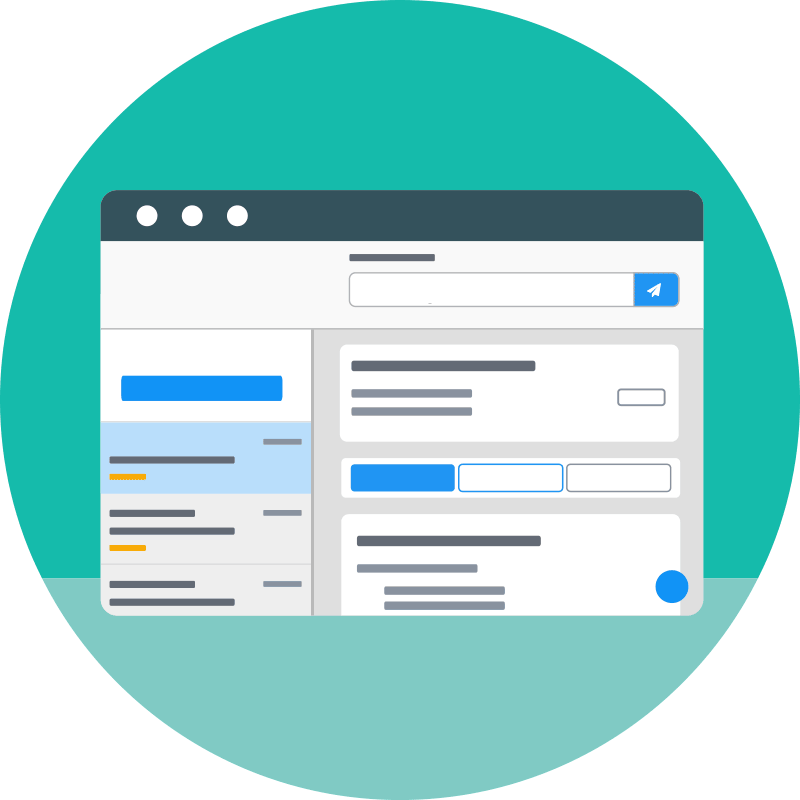
Guest Engagement Examples:
Front Desk Staff
Guest
Front Desk Staff
Guest
Front Desk Staff