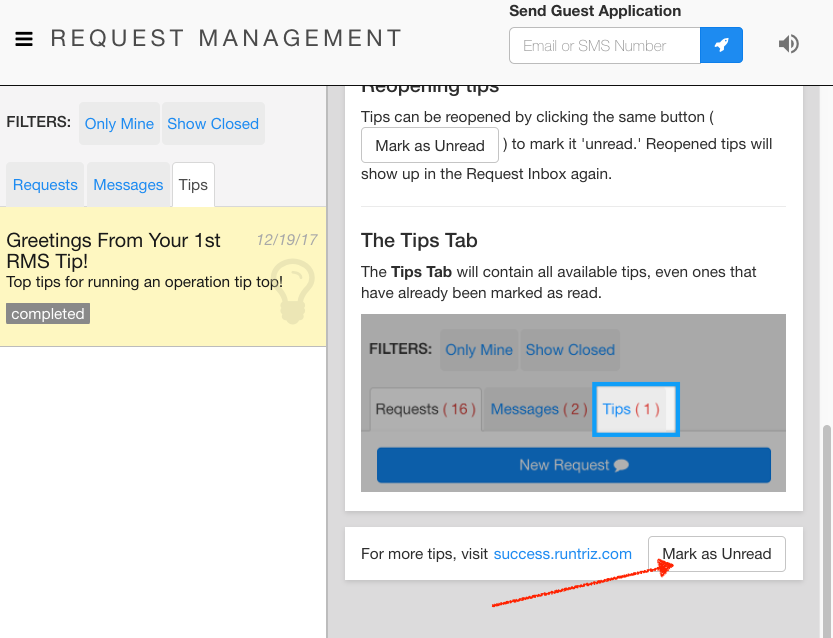When opening the Request Management system, the Tips Tab appears as third at the top of the Request Inbox.
Tips are received directly in your Request Inbox. Tips and their content look different from a regular request.
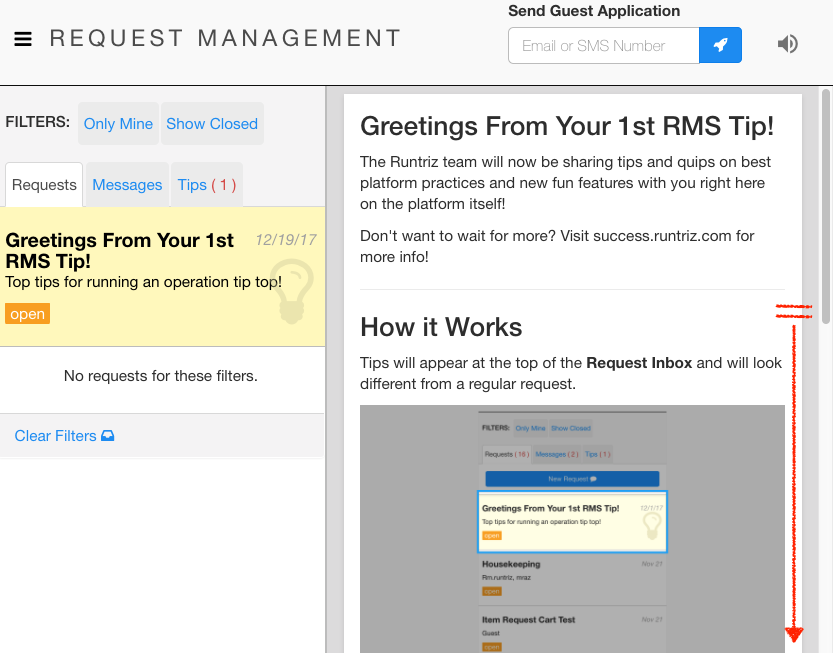
Like regular requests, tips must be completed to be removed from the inbox. Marking the tip as 'read' will remove it from the Requests Inbox.
You can find the complete button ( Mark as Read ) at the end of each tip.
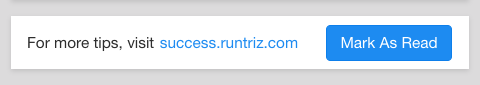
Once the Tip has been Marked as Read, the tip will be shown as completed and can then be found under the Tips tab.
Tips can be reopened by clicking the same button ( Mark as Unread ) to mark it 'unread.' Reopened tips will show up in the Request Inbox again.